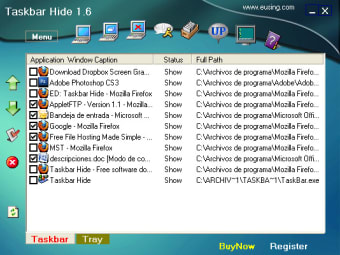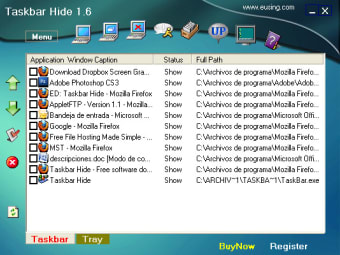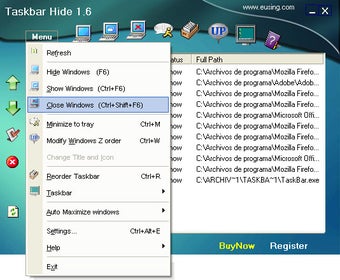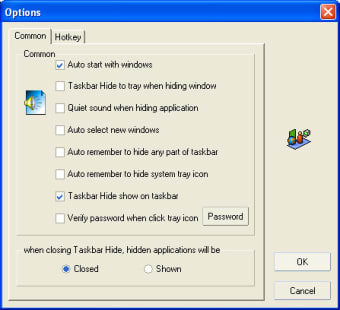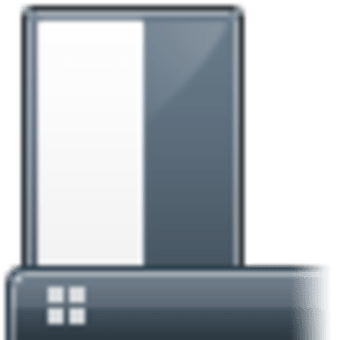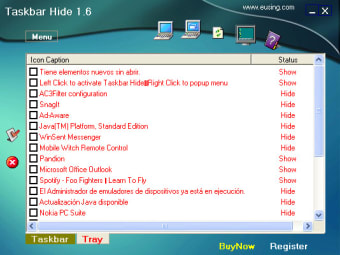Hide your Windows program
Taskbar Hide is a utility tool that helps you hide program windows in the simplest way possible. It will reduce the applications in the tray and keep the clutter of icons in the taskbar to a minimum. You will be able to hide your taskbar or any part of it using this lightweight program too. You can even maximize or minimize either of your applications' windows or browsers' windows such as Internet Explorer to your system tray.
Convenient to use
The program has been designed to offer you better access to your computer’s system tray and taskbar. Using this tool, you can easily hide any of your running windows, just select the certain application in the Taskbar Hide list you would like to tuck away. Afterward, you have to click the ‘Hide’ icon or right-click the mouse button for the menu to show up. You will then select the ‘hide item’ option for the change to take effect.
The process of hiding, showing, or closing can be simplified further and accessed quickly by pressing designated hotkeys. You can alter the title and icon of any window as much as you want. You can even modify application windows order on your taskbar here as well. To do this, just choose any application that you want in the Taskbar Hide list and use the ‘Up and Down’ arrow keys to reorder the application windows.
Furthermore, you could set an app to always stay at the top. An ‘Always on top’ option is available for you wherein you can choose a window and it will maintain its topmost position above all others. On the other hand, the ‘Normal’ option places the chosen window below all topmost windows. More than that, it also displays the app’s properties, including class name, Windows handle, or process ID, etc.
Organize your desktop neatly
Taskbar Hide enables you to declutter your desktop quickly and easily. It helps you organize your mountain of files and hide those program icons that are seldomly used. It is easy to enable especially if you designate some hotkeys for them. From its title, icons to order, this software is highly customizable which means you can tailor it to any preference you desire.